Nala - An Elegant Front-End for APT
Nala cleans up the "apt" tool interface by not showing some redundant messages, formatting the packages better, and using color to represent specific actions.
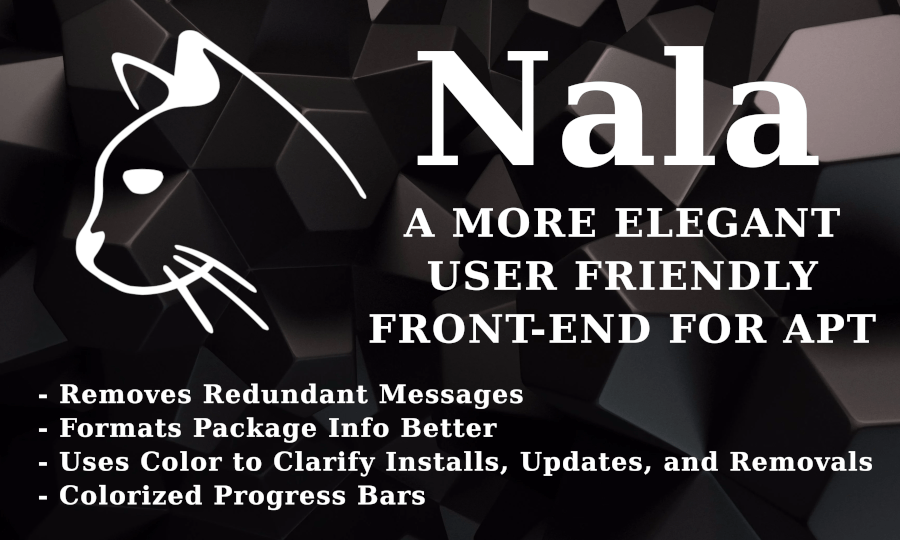
(Forwarded from Blueghost05)
“I just watched a Tech Hut video about nala, an apt replacement/enhancer. It adds a lot of helpful information about one’s apt adventures and looks nice too.”
Here’s Tech Hut’s video:
Here’s a link to get nala. Scroll down the page to learn about it and pick up the terminal commands to install it under the # Installation section.“ – Blueghost05
You can install it with these 3 commands:
echo "deb [arch=amd64,arm64,armhf] http://deb.volian.org/volian/ scar main" | sudo tee /etc/apt/sources.list.d/volian-archive-scar-unstable.list
wget -qO - https://deb.volian.org/volian/scar.key | sudo tee /etc/apt/trusted.gpg.d/volian-archive-scar-unstable.gpg > /dev/null
sudo apt update && sudo apt install nala
Judging from the logo, the “Nala” name, and the “Scar” repository, it seems the Nala projects derive its name from “The Lion King” movie. 😂😂
#Nala #Apt #SudoApt #Linux #Terminal #Apptitude